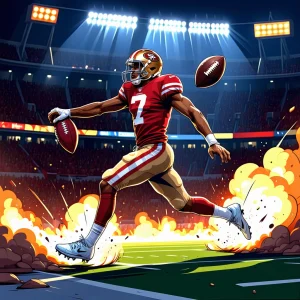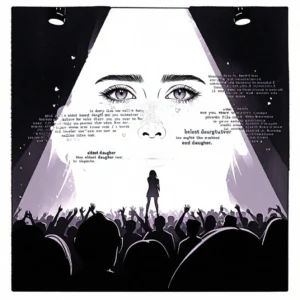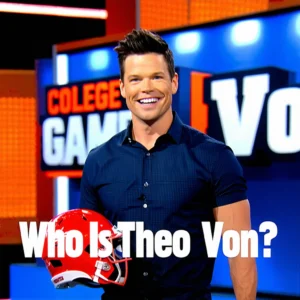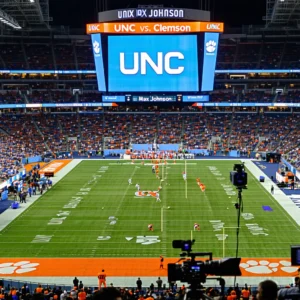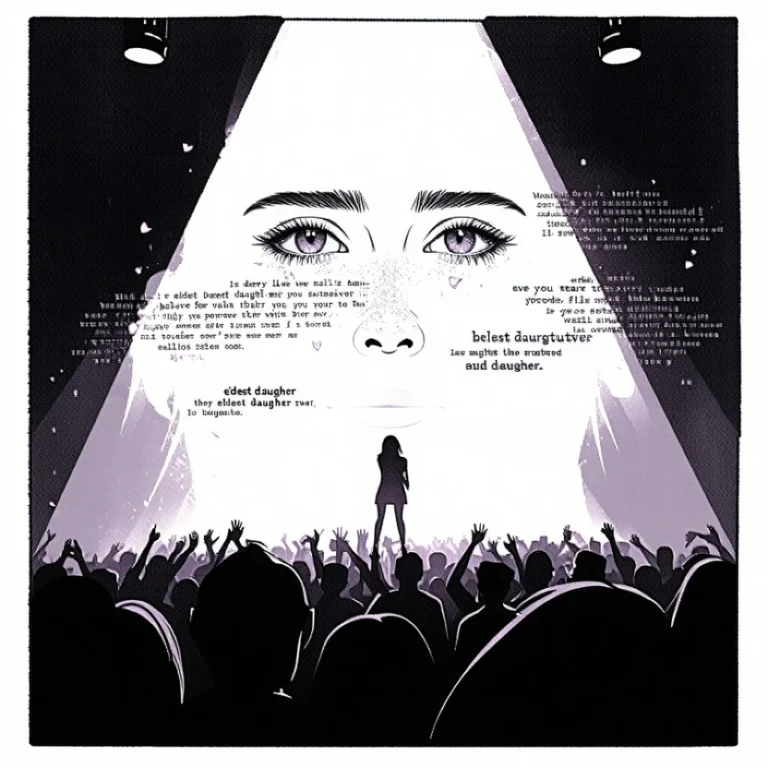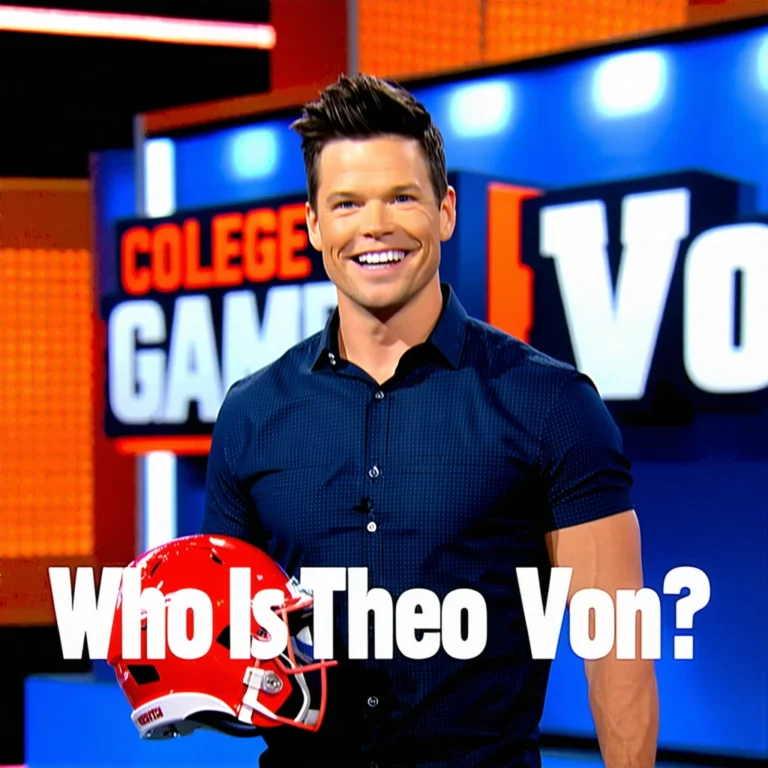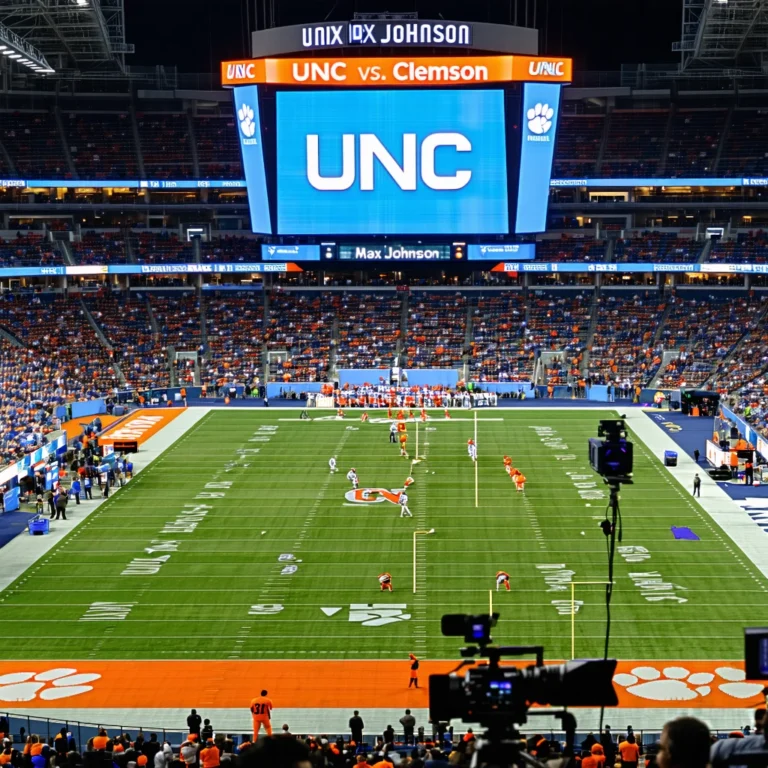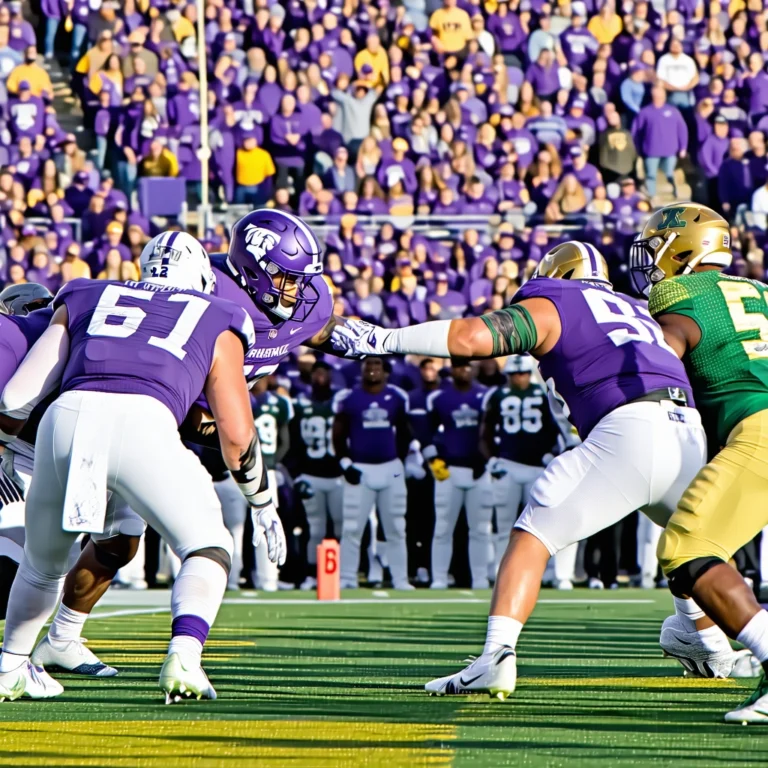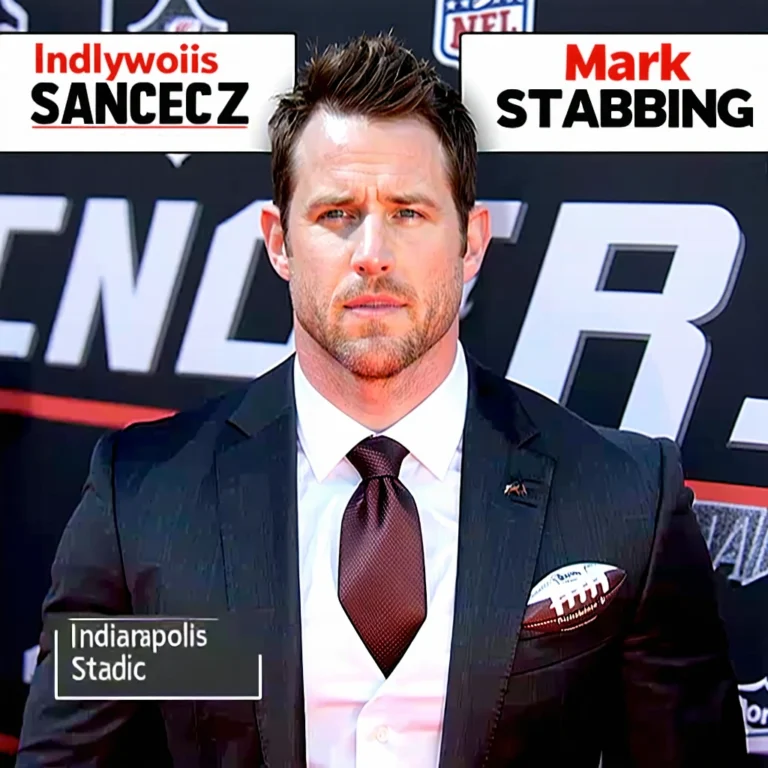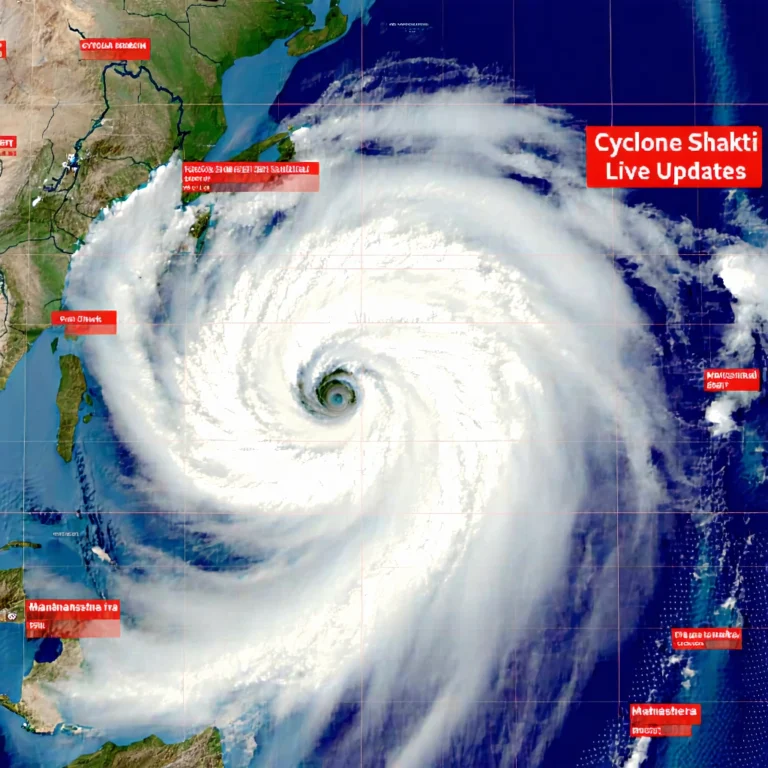How do blogs help SEO and Semrush Work together? If you are coming from Blog SEO Part 1 you already become SEO Expert for blog writing.
Today you will know how you can achieve millions of traffic combining SEO tactics with Semrush.
This article is consists of 2 Parts in this guide you will learn:
- On-Page SEO.
- SEO Plugin.
- Monitor SEO errors.
- Backlinking.

At the End of this article you will find the link to Part 1 of this Blog Search Engine Optimization journey.
Let’s start with our first and important part of SEO On-Page SEO mostly people ignore On-Page SEO and focus on Off-Page SEO most.
But when you are doing SEO for your blog post it is the best practice to do On-Page SEO as well.
Do Blogs Help SEO And Semrush Work with On-Page SEO?
When you do On-page SEO it helps Google to understand your content and make it rank.
Main keyword in the title:
Creating a title for blog post, include the main keyword you want to rank for.
This shows both readers and Google that your post is the most relevant one for their search.
Interesting meta description:
The meta description is a short summary of your blog post that appears in search results.
Make it captivating to encourage people to click on your post when they see it in search results.
Main keyword in the H1 tag:
The H1 tag is the main heading of your blog post.
Including your target keyword in this heading helps search engines understand what your page is about and can boost its ranking.
Target keywords naturally:
Sprinkle your main keywords throughout your blog post.
Make sure they fit naturally into the content. Avoid forcing them in, as Google may consider it spammy.
Link to other relevant content on your website:
Adding links to other related blog posts or pages on your website helps both readers and Google discover more useful content.
Alt text to images:
When you include images in your blog posts, provide alt text for each image.
Google uses this alt text to understand what the image is about and may improve your image’s ranking in Google Images.
How SEO and Semrush Work Together with Tools and Plugin
If you use WordPress for your blog, installing an SEO plugin like SEO Yoast can make it easier to implement these optimization tips.
Your SEO Yoast settings will tell you if your content is good for On-Page SEO.
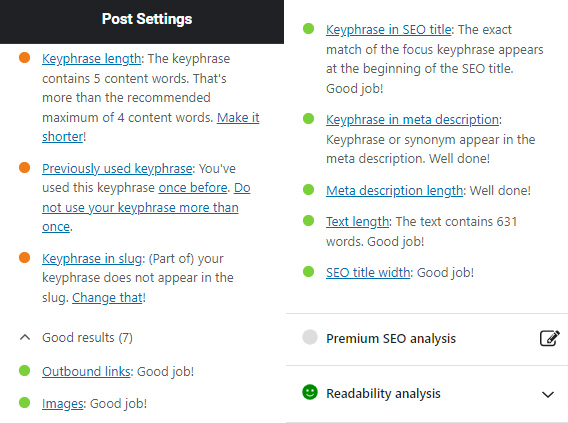
After applying these tips, you can use Semrush’s On Page SEO Checker tool to double-check if your blog posts are properly optimized.
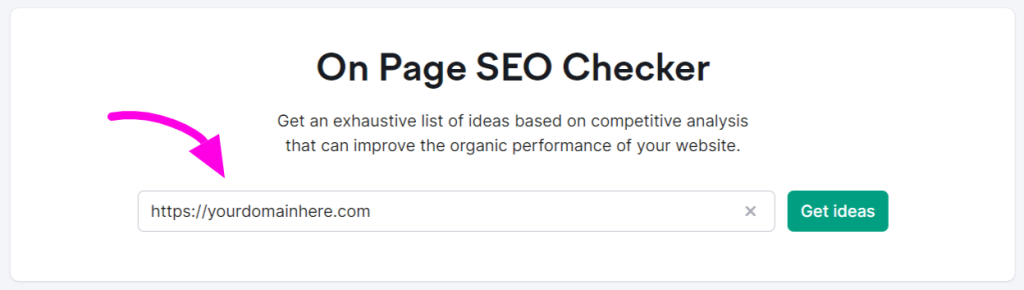
This tool helps identify any areas for improvement, so you can enhance your post’s visibility online.
Remember, the key is to create valuable and relevant content for your readers while keeping in mind how search engines interpret and rank your blog posts.
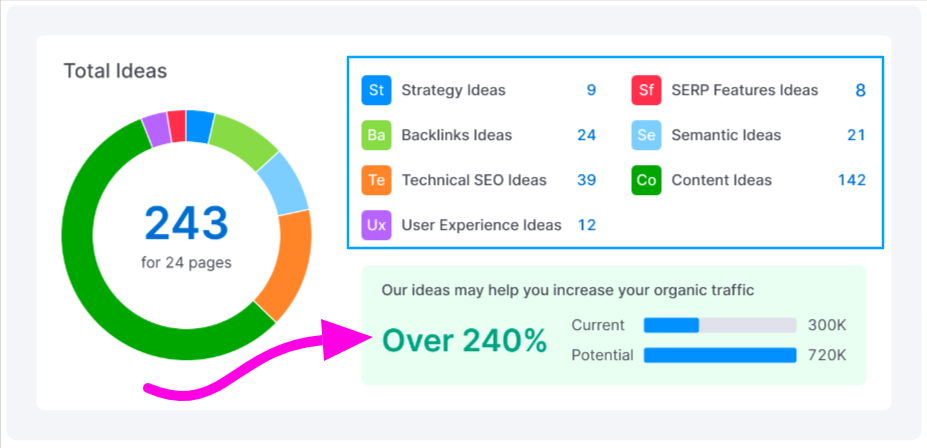
Technical SEO Errors
If Google is not able to index and analyze your blogs, all the SEO strategies and tactics you’ve used won’t have any impact on your rankings.
Without proper crawling and indexing, your blogs will not be visible in Google search results.
These technical SEO problems can be detrimental to both your website’s search engine visibility and your business overall.
You can fix these issue by creating the Google Search Console account and connect your domain with it.
Once you connect your domain with Google Search Console.
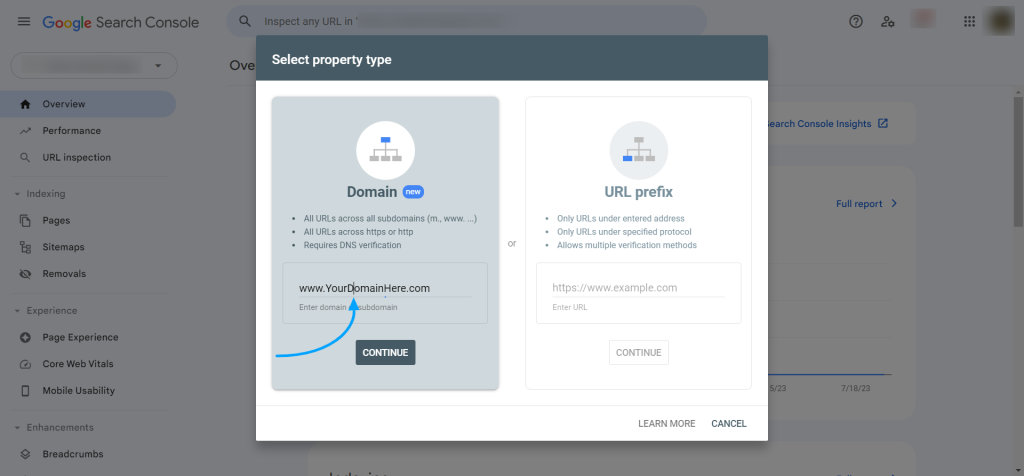
You can upload your website sitemap.xml on Search Console and submit for indexing.
Once the scan is complete, head to the Semrush Site Audit section and find for any visible errors in “Issue” tab.
This way, you can ensure your website is optimized for better SEO performance and a positive user experience.
SEO Backlinks
Backlinks are really really important for Blogs SEO, with out backlinks your keywords with not work as you want them to if you are targeting for high competition keywords.
There are many strategies to gain backlinks one of them is to visit your competitors website and find broken links on there website and ask them to redirect those links to your blog post.
No one wants to send there visitors to a broken page so this can be a good practice to gain valuable backlinks.